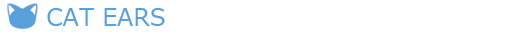リバースプロキシなApacheと連携したい場合などに必要となる事がある。
Javaの実行オプションに--prefix=/jenkinsという具合に付加すると、http://localhost:8080/jenkinsでサーバーが起動する。
[/xml]
Running Jenkins behind Apache – Jenkins – Jenkins Wiki
Set the context path in Windows by modifying the jenkins.xml configuration file and adding –prefix=/jenkins (or similar) to the
entry.
Set the context path when using the Ubuntu package by adding –prefix=/jenkins to JENKINS_ARGS in /etc/default/jenkins ( or in /etc/sysconfig/jenkins for RHEL/CentOS package)