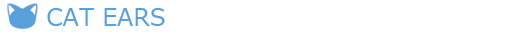Primavera Integration API Programmer’s Reference には
Of course, Local Mode could be called directly from JSP pages that are deployed as part of a Web Application.
という記述があるが、LocalModeでリモートDBにアクセスすると以下のようなエラーとなる。
java.lang.RuntimeException: com.primavera.bo.common.InvalidInstanceLoginException: Invalid database instance while checking authentication mode.
at j0a1590.Main.testPrimavera(Main.java:72)
at j0a1590.Main.main(Main.java:26)
Caused by: com.primavera.bo.common.InvalidInstanceLoginException: Invalid database instance while checking authentication mode.
at com.primavera.bo.common.b.a(LoginHelper.java:111)
at com.primavera.bo.remotable.SessionLifetime.login(SessionLifetime.java:57)
at com.primavera.bo.remotable.qproxy.SessionLifetime.login(SessionLifetime.java:76)
at com.primavera.bo.DBSessionLifetime.login(DBSessionLifetime.java:28)
at com.primavera.integration.server.ServerFacadeBase.login(ServerFacadeBase.java:434)
at com.primavera.integration.server.ServerFacade.login(ServerFacade.java:11)
at com.primavera.integration.client.LocalSession.login(LocalSession.java:90)
at sun.reflect.NativeMethodAccessorImpl.invoke0(Native Method)
at sun.reflect.NativeMethodAccessorImpl.invoke(NativeMethodAccessorImpl.java:39)
at sun.reflect.DelegatingMethodAccessorImpl.invoke(DelegatingMethodAccessorImpl.java:25)
at java.lang.reflect.Method.invoke(Method.java:597)
at com.primavera.integration.client.Session.a(Session.java:355)
at com.primavera.integration.client.Session.login(Session.java:343)
at j0a1590.Main.testPrimavera(Main.java:60)
... 1 more
アプリケーションサーバーとDBサーバーが同じマシンの場合は可能。
マニュアル通り、以下のような変更を施せばRemoteModeに変更出来る。
ただしサーバーでRMIサービスが提供されている必要がある。
[java title=”LocalMode”]
DatabaseInstance[] dbInstances = Session.getDatabaseInstances( RMIURL.getRmiUrl( RMIURL.LOCAL_SERVICE ) );
// Assume only one database instance for now, and hardcode the username and
// password for this sample code
session = Session.login( RMIURL.getRmiUrl( RMIURL.LOCAL_SERVICE ), dbInstances[0].getDatabaseId(), “admin”, “admin” )
[/java]
[java title=”RemoteMode”]
DatabaseInstance[] dbInstances = Session.getDatabaseInstances( RMIURL.getRmiUrl( RMIURL.STANDARD_RMI_SERVICE, “localhost”, 9099 ) );
// Assume only one database instance for now, and hardcode the username and
// password for this sample code. Assume the server is local for this sample code.
session = Session.login( RMIURL.getRmiUrl( RMIURL.STANDARD_RMI_SERVICE, “localhost”, 9099 ), dbInstances[0].getDatabaseId(), “admin”, “admin” );
[/java]
サーバーは9099でListeningしているが、実際にデータ通信を行う際は新たなTCPコネクションを形成するようで、そちらのポートが62793であるが、恐らくは(同時アクセスの場合などで)クライアントによって変更される可能性があると考えられる。
ちなみにJavaRMIレジストリーの標準ポートは1099の模様。
Primaveraは9099がデフォの様子。
レジストリポートはAdministrator toolで変更可能。