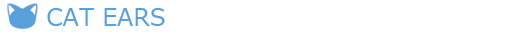こんな感じで実行できる。
- 出力されるログや標準出力等はUTF-8の模様
- 途中でコケるとERRORLEVELは1になる
- 参考:コマンドリファレンス – WinSCP Wiki – SourceForge.JP
“C:\Program Files (x86)\WinSCP\winscp.com” /script=example.script /log=example.log
[/raw]
[raw title=”example.script”]
option batch abort
option confirm off
open ftp://username:password@hostname -explicittls -certificate=”…”
get /example/* c:\example\
exit
[/raw]