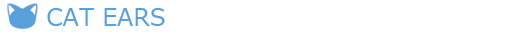※あまり深く理解していないので手順だけ
It seems you have not connect to correct partition in ADSIedit.You need to check the correct zone.
It seems that the record is in DomainDNSzone if it is not in mentioned zon check others as well.
For DomainDNSZone refer below.
ADSI Edit-> Connect to -> choose Select or type a Distinguished Name or Naming Context -> type DC=DomainDNSZones, DC=domain, DC=local -> click OK -> CN= MicrosoftDNS->Domain.local
For ForestDNSZone refer below.
ADSI Edit-> Connect to -> choose Select or type a Distinguished Name or Naming Context -> type DC=ForestDNSZones, DC=domain, DC=local -> click OK -> CN= MicrosoftDNS->Domain.localLocate
._msdcs and delete the same.Restart the netlogon and dns service and check. If the
._msdcs is not present in above check below as well.
ADSI Edit->Domain, DC=domain, DC=local ->System–> CN= MicrosoftDNS->Domain.local
- _msdcs.*なゾーンを手動で作成した時に起きる
- adsiedit.mscでDomainDNSZoneとForestDNSZoneにあるGUID.msdcsな登録を削除してnetlogonを再起動すればおk